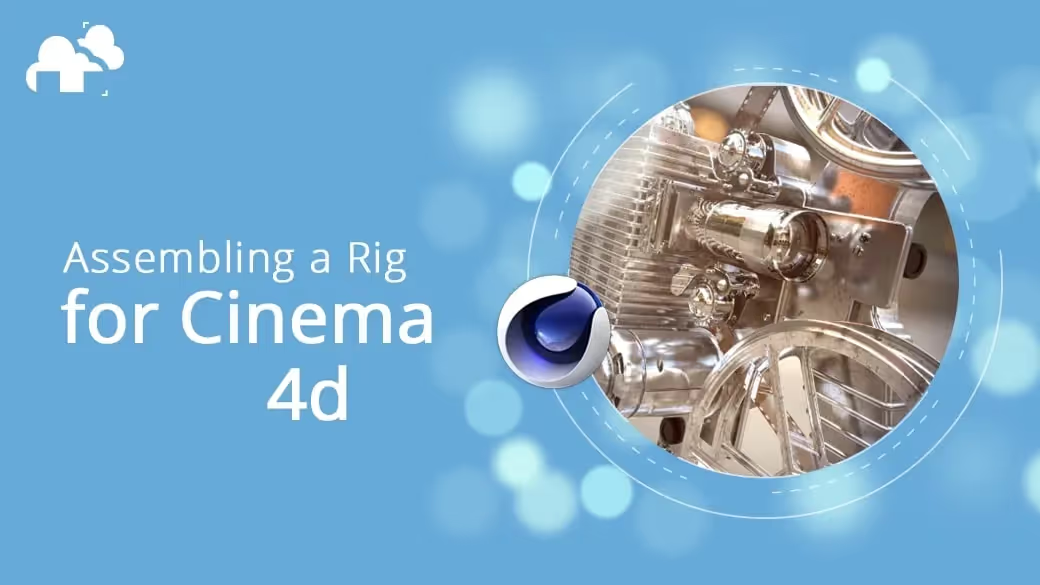
Cinema 4d is an established bigwig in the motion graphics and VFX industries today, and with its ever growing popularity it isn’t surprising for the ideal configuration of hardware for this program to be a frequent topic among aficionados and professionals alike.
In truth, a rig that meets Cinema 4d requirements would be a perfect rig for any other 3d application. Here are a few things to consider:
Any 3d program needs to have a CPU with a high base clock value. The base clock value indicates how many clock cycles or calculations a processing unit can complete in one second. If you’re a 3d user assembling a rig for the first time, the number of cores in a processing unit might seem like the determining factor for the investment. So in theory the best CPU for cinema 4d is the one with multiple cores, and more cores you have, the sooner your renders complete, but as Alex from CGDirector explains, the quickest response time while working on a project is far more critical. Working on complex projects under the best possible circumstances outweigh the benefits of slower feedback but more cores, mainly because most of Cinema 4d production makes use of only one core. The i7 770K has a single core cinebench score of 197, topping the eight core Ryzen 7 1700X, for example. Besides, these days delegating projects to a render farm is, more often than not, a better way to go for projects that can’t wait. Just like our Cinema 4d render farm, we are generous with starting credit, and going this route will free up your workstation for other projects, maximizing productivity, and saving you from the overhead costs of maintaining several machines. Alex recommends an Intel i7 8700K, and Maxon recommends a 2 CPU machine with the highest possible base clock and number of cores (for rendering) within budget.
Investing in RAM is also beneficial. The more RAM you have, the more complex scenes your workstation will be capable of handling. Dealing with multiple subdivisions, displacement and working with Cineware, is almost inevitable for the Cinema 4d user, but the specific nature of your work determines how much RAM you’d actually need. Maxon recommends at least 4 GB worth of RAM, but 32GB for the average user, and 64GB for the power user.
A good graphics card determines the quality of Cinema 4d’s OpenGL viewport, and the speed of third-party GPU renderers such as OTOY’s Octane renderer (keep in mind there are Cinema 4d render farms that provide support for GPU renderers as well). While lower tier cards can still preview detailed scenes, a better card allows previews that are closer to the final render, and higher frame rates for playing back animation. A good budget range would be in between the Nvidia GeForce GTX 680 and a Quadro K4000.
That should cover the essential components of a decent to ideal workstation rig for Cinema 4d. The greatest consideration should be how well a workstation meets your needs, allowing some margin for a cutback on rendering capability, keeping in mind the ready availability of Cinema 4d render farms for CPU and GPU rendering.